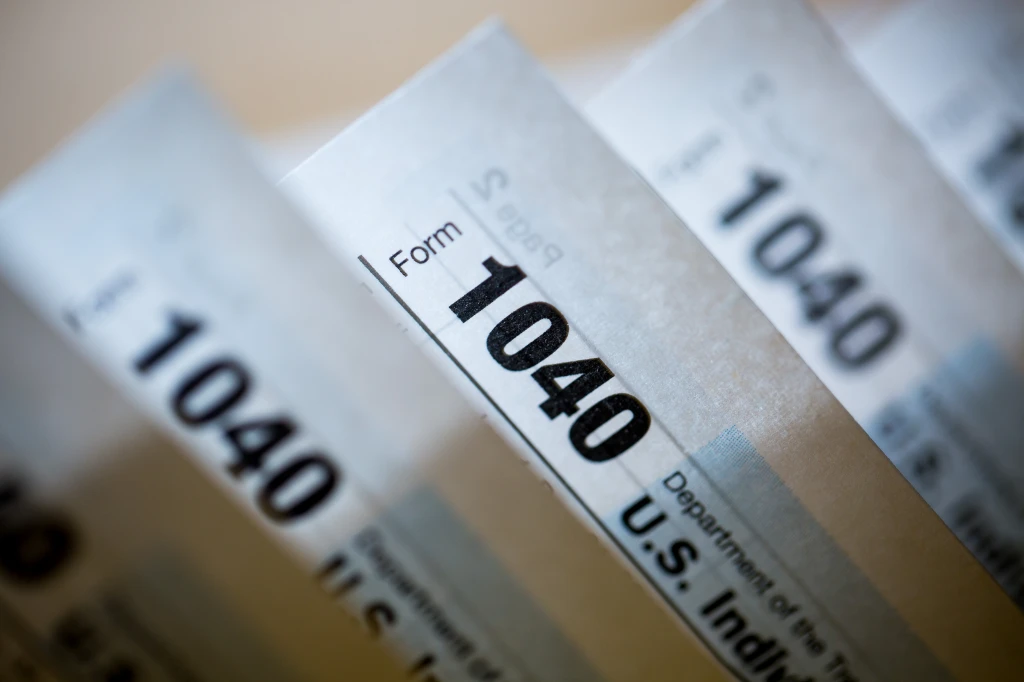Sage UBS: Accounting & Bookkeeping Software – Online and Desktop Solutions
Sage UBS is a well-established accounting and bookkeeping software solution designed to assist businesses in managing their financial operations efficiently. It offers both online and desktop versions of its software, catering to different business needs and environments. Sage UBS is a trusted name, particularly in the Asian markets, due to its robust features and flexibility. This article delves deep into the advantages, disadvantages, pricing models, and the suitability of Sage UBS for different types of businesses and companies.
Introduction to Sage UBS
Sage UBS is an accounting and financial management solution that provides businesses with the tools to manage their accounting, financial reporting, inventory, payroll, and other critical financial processes. Originally designed for the Malaysian market, Sage UBS has expanded its services to various other regions, including Singapore, Indonesia, and Thailand, gaining significant popularity among small and medium-sized enterprises (SMEs) due to its user-friendly interface and cost-effective pricing.
Sage UBS comes in two primary formats: online (cloud-based) and desktop (on-premise) solutions. Each version has its unique benefits, and understanding these differences is crucial when deciding which one is right for a business.
Key Features of Sage UBS
- Accounting & Bookkeeping: Provides general ledger, accounts payable, accounts receivable, and bank reconciliation modules.
- Inventory Management: Offers inventory control, stock management, and order processing.
- Payroll Management: Integrated payroll features to automate employee salary calculations, tax computations, and statutory reporting.
- Financial Reporting: Generates detailed financial statements, including profit and loss, balance sheets, and cash flow reports.
- Multi-currency: Supports multi-currency transactions for businesses dealing with international clients or suppliers.
- Integration: Can integrate with third-party applications and e-commerce platforms to streamline operations.
- Tax Compliance: Helps businesses comply with local tax regulations, including GST, VAT, and other taxes depending on the region.
Online vs. Desktop: Which Version is Right for Your Business?
Sage UBS offers both online and desktop versions of its software. Let’s compare the two to understand which is more suitable for different business needs.
Sage UBS Desktop Version
The desktop version of Sage UBS is a traditional software that is installed locally on a computer or server within a business. This version has been around longer and is still popular among companies that prefer keeping their data in-house for security or operational reasons.
Advantages of Desktop Version
- Data Control: Businesses have full control over their data, which is stored locally and not on the cloud. This can be important for companies that have strict data privacy policies or deal with sensitive information.
- One-Time Cost: The desktop version generally involves a one-time payment for the software, which can be cost-effective for businesses that do not want recurring costs.
- Offline Access: Unlike the online version, the desktop version can be accessed without an internet connection, providing flexibility in certain business scenarios.
- Customization: Some businesses prefer desktop software because it offers more opportunities for local customization to suit their specific industry needs.
Disadvantages of Desktop Version
- Limited Remote Access: The desktop version requires a local installation, making it harder for teams working remotely to access the system unless they have specific remote access setups.
- Hardware Dependency: The software runs on a single machine or server, meaning businesses need to maintain hardware and ensure the system is updated.
- Maintenance: Businesses must manage their own software updates, backups, and data security, which can increase the workload for IT teams.
Sage UBS Online (Cloud) Version
The online version of Sage UBS, or cloud-based solution, allows users to access their accounting software over the internet. This version has become increasingly popular due to the growing need for remote work capabilities and the convenience of cloud computing.
Advantages of Online Version
- Remote Access: One of the key benefits of the online version is that it can be accessed from anywhere with an internet connection, making it ideal for businesses with remote teams or multiple office locations.
- Automatic Updates: The software is automatically updated by Sage, meaning businesses don’t have to worry about manual upgrades or patches.
- Reduced IT Infrastructure: Since the software is hosted in the cloud, businesses don’t need to invest in or maintain expensive hardware. This is particularly beneficial for SMEs that want to reduce overhead costs.
- Scalability: The online version can easily be scaled to accommodate growth, allowing businesses to add users and features as needed without significant infrastructure changes.
- Integration with Other Online Tools: Cloud-based solutions can integrate easily with other cloud-based applications, making data synchronization across platforms seamless.
Disadvantages of Online Version
- Internet Dependency: The biggest disadvantage of the cloud version is the need for a stable internet connection. Without internet access, businesses cannot use the software.
- Data Privacy: Although cloud providers often offer strong security measures, some businesses might be concerned about hosting their financial data on remote servers, especially in regulated industries.
- Subscription Fees: The cloud version operates on a subscription model, which means ongoing costs rather than a one-time fee. Over time, this can become more expensive than the desktop version, especially for larger organizations.
Which Businesses are Suitable for Sage UBS?
Sage UBS is primarily designed for small to medium-sized businesses (SMEs), though it can also cater to larger organizations, particularly with the online version. The software is widely used by companies in various sectors, including retail, wholesale, manufacturing, services, and distribution.
Desktop Version Suitability
The desktop version is particularly well-suited for businesses that:
- Prefer managing data in-house for privacy or regulatory reasons.
- Have limited or no need for remote access, such as brick-and-mortar businesses.
- Have a stable, established IT infrastructure and prefer one-time investments over ongoing fees.
- Require a fully customizable solution that can be adjusted to specific business needs.
Online Version Suitability
The online version is ideal for businesses that:
- Have a geographically distributed team or workforce that requires access to the system from different locations.
- Need to reduce the complexity of IT management and infrastructure.
- Are looking for a scalable solution that can grow with the business.
- Want to automate software updates and ensure they always have the latest features and security patches.
- Prefer the flexibility of accessing the software via mobile devices and laptops.
Costs of Sage UBS: One-Time Fees vs. Subscription Model
Sage UBS pricing varies depending on the version (online or desktop), the number of users, and the specific modules selected. Here’s a breakdown of the typical costs associated with each version:
Desktop Version Costs
- One-Time License Fee: For the desktop version, businesses usually pay a one-time license fee for each user or installation. The cost may range from $200 to $500 per user, depending on the specific package and features chosen (e.g., basic accounting, inventory, payroll).
- Annual Maintenance Fee: The annual maintenance fee for the desktop version typically ranges from 15% to 20% of the initial purchase cost. This fee covers software updates, technical support, and access to any new features or enhancements.
- Training: Sage UBS offers various training options, including online training, in-person sessions, and webinars. Training costs can vary from $100 to $1,000, depending on the level of training required and the number of participants.
Online Version Costs
- Subscription Fees: The online version is subscription-based, with pricing typically starting at $30 to $60 per month for small businesses. Pricing can increase with additional users and modules, and may go up to $200 or more per month for larger businesses or enterprises.
- Annual Maintenance Fee: Since the online version is hosted by Sage, the maintenance and updates are included in the subscription price.
- Training: Similar to the desktop version, training is available, with prices ranging from $100 to $1,000 depending on the complexity and number of users.
Training and After-Installation Support
Training
Sage UBS provides comprehensive training materials for businesses, ensuring that users are equipped to maximize the software’s potential. Training options include:
- Online Training: Available on the Sage UBS website, these sessions allow users to learn at their own pace.
- In-Person Training: Sage UBS offers customized training sessions for businesses that require more hands-on guidance.
- Webinars: Regular webinars are conducted to help users understand new features and how to use the software effectively.
After-Installation Support
Sage UBS provides excellent customer support for its users, including:
- Technical Support: Available via phone, email, and live chat to assist with any software issues.
- User Community: An online community where users can share tips and troubleshooting advice.
- Knowledge Base: A comprehensive database of articles and FAQs to address common queries and issues.
Conclusion: Is Sage UBS Right for Your Business?
Sage UBS is a versatile accounting software solution that offers both desktop and cloud-based versions. Its user-friendly interface, comprehensive features, and robust customer support make it an attractive option for SMEs across a wide range of industries. Whether you opt for the desktop version for its one-time fees and in-house data management or the online version for its flexibility and scalability, Sage UBS offers valuable tools to streamline accounting, inventory, payroll, and financial reporting processes.
When choosing between the two versions, businesses should consider their specific needs in terms of mobility, IT infrastructure, data privacy, and cost-effectiveness. Smaller businesses may find the desktop version more cost-effective, while businesses with a distributed workforce or growing operations might prefer the online version for its ease of use and scalability.
With its affordability, scalability, and reliability, Sage UBS is a great choice for businesses looking to streamline their accounting operations, stay compliant with regulations, and make data-driven decisions.